OVERVIEW
Target audience: entire McGill community.
Office 365 is a packaged offering from Microsoft that provides cloud-based services including email, web communications, file storage and file sharing. McGill IT Services provides components of Microsoft 365 for Enterprise to McGill Students, Faculty and Staff as they are released by Microsoft; each component is evaluated for its fit with the university needs before it is deployed McGill-wide.
Find information below on the Office 365 components that are currently available at McGill. Note that many of these links reference content on the Microsoft Office Support site.
Content

Important: New OneDrive storage capacity
On May 31st, 2024, OneDrive storage capacity for all students, will be adjusted to 20GB, to comply with Microsoft’s new Storage quota for its educational sector clients. If you are a McGill student, please verify your current storage using the instructions in this article: How to check file storage usage in OneDrive.
If your current storage exceeds 20GB, empty the recycle bin, remove shared items and application installers. Move older, unused files and large files such as videos, PowerPoint presentations or picture libraries, off your OneDrive, to another secure, non-cloud-based location right away so you are ready for May 31st storage space reduction.
The OneDrive storage provided to staff or faculty members will not be affected. More details about this initiative can be found in this announcement on the ITS website.
Service overview
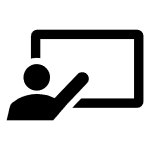 Microsoft Training
Microsoft Training
View the Calendar for upcoming trainings, in the Training page of the IT Services website.
Microsoft 365
The Microsoft 365 portal is your online access point for all Office 365 components. Sign into the Office 365 portal at https://office.com.
Enter your McGill username (firstname.lastname@mcgill.ca) and you will be automatically redirected to McGill's Office 365 portal signin page. Enter your McGill Password to enter the portal.
The entire Microsoft Office suite is available free to current students, faculty and staff. Subscription model requires Internet activity at least once per month to validate license.
- * About: Microsoft 365 apps for enterprise - service description
- FAQs for Microsoft 365 apps for enterprise
Email on Office 365
- * About: Email for Students, Faculty & Staff and Affiliates - service description
- Features of Outlook of the Web for Office 365
- * Setup and export/import instructions for McGill Outlook Email
- FAQs for Email on Office 365
- Check your mailbox storage usage
- *Index of setup articles for McGill email
- *Index of documentation on Outlook Calendar
- Focused Inbox feature in Outlook and Office 365
- Options for dealing with multiple email services
- Redirect/forward email from Office 365 to another mailbox
- Export or back up messages, calendar, tasks and contacts (on Microsoft website)
Good to know
Email security
OneDrive
This online platform allows users to share files and collaborate with others. It provides check-out/check-in, versioning and history for content management.
This article from Microsoft provides an overview of the new features in OneDrive: Experience the New OneDrive: Fast, Organized, and Personalized
- * About: OneDrive (cloud storage) - service description
- FAQs for OneDrive cloud file storage
- How to check your storage usage in OneDrive
- Sharing a document with Microsoft 365 – choosing the right solution
- Upload documents to OneDrive for Business (video clip included)
- Sync files with OneDrive in Windows (video clip included)
- Sync files with OneDrive on Mac OS X
- Check in, check out, or discard changes to a file
- Use the OneDrive app on an iPhone or iPad
- Restore a previous version of a document in OneDrive for Business
- Sharing a document with Microsoft 365 - choosing the right solution
SharePoint
This online platform allows users to share files and collaborate with others. It provides check-out/check-in, versioning and history for content management.
- * Index of documentation for SharePoint Online - service description
- How-To : Copy OneDrive Content to SharePoint Site
- * About: Microsoft SharePoint Online
- SharePoint Online: private vs. public sites
- SharePoint Online: Collaborating with external users
- Migrating Content to SharePoint Online
- Sharing a document with Microsoft 365 – choosing the right solution
- *About: SharePoint Online: multilingual sites
OneNote
A digital notebook that follows you everywhere.
Word for the Web
Delve
The search engine behind Microsoft 365 - it customizes your search experience to find people and content of interest to you.
- * About: Microsoft Delve - service description
- Find people and information in Microsoft Delve
- Group and share documents in Microsoft Delve
Online Surveys, Quizzes and Forms in Microsoft 365
Microsoft Forms allows you to quickly and easily create surveys, quizzes, registration forms, and polls.
* About: Forms in Microsoft 365 (online forms, surveys & quizzes) - service description
Microsoft Bookings
Bookings facilitates scheduling of meetings and registration based on the availability of the host.
* About: Microsoft Bookings (service description and how to request access [training mandatory])
Teams
Teams is a collaboration tool that supports collaboration spaces, online meetings, audio, video and file sharing.
- * About: Microsoft Teams - service description
- New Teams FAQ
- Microsoft Teams Training
- * Index of documentation for Microsoft Teams
- Meeting virtually at McGill – Choosing the right type of Teams meetings
- Configure Audio and Video settings in MS Teams
- Managing membership and permissions in Teams
- Managing MS Teams meeting recordings
- Accessibility in Office 365
Power BI
Power BI is a data visualization solution, used to create and publish interactive reports, dashboards and a multitude of visual data representations, to analyze data and make informed decisions
* About: Power BI - service description
Stream (video sharing platform)
* About: Stream (video sharing platform) - service description
Viva Engage (formerly Yammer)
Yammer is an enterprise social network -- like Facebook for the McGill community.
- * About: Viva Engage - McGill's social network - service description
- Viva Engage: Join groups and subscribe to notifications from your network
Planner
Create plans, organize and assign tasks, share files, and get progress updates.

