OVERVIEW
Target audience: Primarily aimed at new students, but any student may find this information useful.
In this article:
- Signing in
- Essential IT services for students
(Email, Microsoft 365 apps, myCourses, Minerva, Visual Schedule Builder, Wireless, VPN, Software, myMcGill portal) - IT security policies and safety tips
- FAQs
- Getting help
McGill IT Services would like to introduce you to the information technology services available to you. Read online on the Student IT Services website: Getting started with IT for students.
 Signing in
Signing in
Your McGill username
When you confirm your acceptance to McGill, a unique McGill username is created for you: john.doe@mail.mcgill.ca. You will use it to sign into most IT services, including those listed below. But first you need to set up your McGill password and options for two-factor authentication.
Your McGill password and two-factor authentication (2FA)
When you accepted your offer of admission, you should have received an email with information about your McGill username and instructions to set up your McGill password and choose your two-factor authentication methods.
- If you need to reset your McGill password, follow the steps at: Self-Service Password Reset
- To change your 2FA preferences, see View and modify 2FA and SSPR account settings
- For more information on 2FA, including support resources, visit Secure your journey, McGill's university-wide cybersecurity campaign.
- What to do if you lost your phone with 2FA on it, visit View and modify 2FA and SSPR account settings.
- To learn about other ways to reset your McGill password and important steps to take after a password reset, see the McGill Password Reset Checklist.
Essential IT services for students
The following IT services are accessible using your McGill username and McGill password
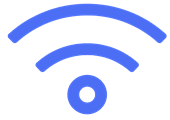 Get connected
Get connected
Wireless
All over campus there are wireless zones, where you can connect to the Internet or directly to the McGill network. Wireless access is also available in all residences and on inter-campus shuttle buses.
- Find out how to connect at: Wireless Network Connectivity
- More about Wireless Connectivity on Inter-campus Shuttle Buses.
VPN - McGill's Virtual Private Network
Allows you to access IT services remotely, through a secure connection.
- More about Virtual Private Network
myMcGill web portal
This is a web portal that provides links to Email, myCourses, your student records on Minerva, the Library and more.
- Go to the myMcGill portal at: https://www.mcgill.ca/mymcgill/
- More about myMcGill (Portal).
 Communicate and collaborate
Communicate and collaborate
Your assigned McGill email address is the same as your McGill username. Any official McGill email sent to students will be addressed to your McGill email address. Your email box provides 50 GB of storage space on the Microsoft 365 cloud.
- Sign into your email on Microsoft 365 at https://outlook.com/mcgill.ca.
- Find out how to set up your email applications on desktop and mobile.
- More about Email for Students, Faculty, Staff and Affiliates
Microsoft Teams
A feature-rich collaboration platform that allows you to chat, collaborate on files and hold online meetings with your instructor and other classmates.
- More about Microsoft Teams
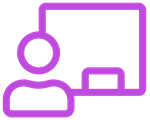 Access online course materials and submit assignments
Access online course materials and submit assignments
myCourses
Most courses will have online materials, such as notes, assignments, project guidelines and schedules. If your instructor posts these materials online, you will access them through the myCourses web application (you will only be able to access your courses after the start date).
- Sign into myCourses
- More about myCourses for Students
Lecture Recordings
Lectures are recorded in many classrooms across campus, as well as most courses conducted remotely via Zoom. Recordings are accessible through myCourses, where you can view them at your own pace.
- More about Lecture Recording for Students
 Register for courses and access your student records
Register for courses and access your student records
Minerva
The online system where you applied for admission, Minerva also allows you to view student records, register for and drop courses, pay student bills, etc.
- Access Minerva directly at: https://mcgill.ca/minerva
Visual Schedule Builder (VSB)
A web app that complements Minerva's course registration system by allowing you to try out different schedules to see which best fits your needs.
- Access Visual Schedule Builder through Minerva, or directly at: Visual Schedule Builder
- More about Visual Schedule Builder
 Print documents, access computers and borrow equipment
Print documents, access computers and borrow equipment
Printing, scanning and copying
uPrint is a centralized printing service that allows you to print from anywhere and pick up your jobs at any of the many uPrint devices on campus and in residences. You just need your student ID card to sign into the device.
- More about uPrint campus printing
Computer labs on campus
You can sign into any of the computers in public areas, such as the Library and hallways in popular areas.
- More about Computer labs
Borrow equipment
Need a camcorder, projector, or adapter for your laptop? The AV equipment loans desk is the place to go.
- More about Audiovisual Equipment Loans
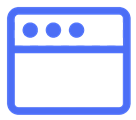 Obtain free software
Obtain free software
Software
McGill provides software licenses for several popular applications, including Microsoft 365 apps.
 IT policies and security
IT policies and security
McGill provides a secure network infrastructure, with continuous monitoring and antivirus tools. We rely on all users to do their part in keeping university and personal data secure.
Secure your journey - tips to stay safe online
Ensure you have a safe year by minimizing your exposure to harmful threats on the Internet. Learn how to protect yourself, your data and your devices:
 Frequently asked questions
Frequently asked questions
Do I have to use my assigned McGill Email Address?
Yes. McGill's policy on email communications with students states that all email communications to you from the University will be sent to your assigned McGill Email Address. To view the policy on e-mail communications with students, click on University Policies and Regulations and select E-Mail Communication with Students, Policy on.
How do I access my email?
Once your McGill password is set, you can access your email from the Outlook web app at https:///outlook.com.mcgill.ca Sign in with your McGill username ( john.doe@mail.mcgill.ca) and your McGill password. You can also install and set up an email application on your desktop and mobile.
 Getting help
Getting help
The IT Service Desk is your first point of contact for assistance in all things IT related and the IT Support site is a one-stop shop for all your needs. Log in to the IT Support site with your McGill username and password to:
- Live chat with an IT Service Desk agent
- Search the Knowledge Base for information and how-to instructions
- Make requests for IT Services
- Report an issue
- Follow up on your support tickets, and more.
Visit the IT Services web site (www.mcgill.ca/it) to learn more about the services we offer:
- View important announcements about system outages and maintenance.
- Find out about the latest email (phishing) threats.
- Attend onsite events and workshops on various McGill applications and tools.
- Participate in contests.
- Consult the IT for Students page.
